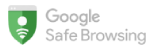Intuit Contact
- QuickBooks POS – (877) 223-4713
- QuickBooks Enterprise – (866) 340-7237
- QuickBooks Pro/Premier – (800) 446-8848
- QuickBooks For Mac – (877) 797-5806
- QuickBooks Accountant – (888) 333-3451
QuickBooks Downloads
Download the software you need directly to your computer instead of waiting on shipments. You get exactly the same software as on the CD but without the hassle. Plus, you’ll have 24/7 access to all your downloadable purchases with your Intuit Online Account. Now you can quickly and easily retrieve download instructions, software links, and activation codes.
1. After purchasing your software, a download link and license key will be emailed to you within 1 to 2 business days.
You will receive a download link and license key via email within 1 to 2 business days. You may also log into your Intuit account and visit the My Account page.
2. Click the download link(s) in the email to begin the file transfer.
Follow the on-screen instructions to download and install your software. Make sure to have your license and product number on hand. NOTE: Some Intuit software titles may require you to login to your Intuit Online Account first, then download from there.
3. Complete the installation process.
Upon download completion, enter your license number and product code. When the installation is complete, open the software using the desktop shortcut.
FAQ's
QuickBooks Enterprise Solutions – (866) 340-7237
QuickBooks Pro/Premier – (800) 446-8848
QuickBooks Point of Sale – (800) 348-0254[/lvca_panel][lvca_panel panel_id=”panel-61434902a8130″ panel_title=”I’m having trouble logging into my Intuit Online Account. What do I do?”]Contact Intuit support with your QuickBooks license number and business information (name, address, phone, etc.). They will be able to assist you in getting access to your Intuit Online Account.[/lvca_panel][lvca_panel panel_id=”panel-61434902a8130″ panel_title=”How do I download software from my Intuit Online Account?”]1 Enter your User ID and Password. (Your User ID will be the email address you used when you purchased your software).
- If you do not know your User ID, go to Forgot User ID
- If you do not know your Password, go to Forgot Password
2 Click Log In.
3 Click Products on the left side of the screen
4 Select your product.
5 Follow the on-screen instructions to download and install.
6 When the installation is complete, open the software using the desktop shortcut.[/lvca_panel][lvca_panel panel_id=”panel-61434902a8130″ panel_title=”After logging into my Intuit account, I don’t see any of the products I’ve purchased. What do I do?”]Sometimes Intuit licenses do not get properly linked to their associated logins on Intuit’s portal. If this has happened to you, simply contact Intuit support, using one of the Intuit support numbers on this page, with your license number(s), business information (name, address, phone, etc.), and the username of your Intuit account. They will be able to assist you in linking your license(s) to your Intuit account.[/lvca_panel][lvca_panel panel_id=”panel-61434902a8130″ panel_title=”What are the benefits of downloading software?”]When you download software directly to your computer, you avoid shipping charges, trips to the store and waiting in line. Not only is it fast and convenient, downloading software cuts out the paper, plastic bags and boxes, reducing the impact on the environment.[/lvca_panel][lvca_panel panel_id=”panel-61434902a8130″ panel_title=”What happens if my computer crashes or I buy a new computer?”]Don’t worry about your software if your computer crashes or you buy a new one, you’ll have easy and secure, 24/7 access to all your past downloadable purchases via your Intuit Online Account.[/lvca_panel][/lvca_accordion]